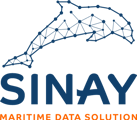When using the Container Tracking V2 api, you can create alerts to get automated updates on shipment events.
To configure alerts on container tracking, you must use the Webhooks api which is available for users who subscribe to our Pay As You Go plan. (note that the first 5 shipments are free, no upfront payment is required.)
Which events are available for automated updates?
It is possible to set up alerts on container and vessel specific events :
Shipment events :
-
container.arrival.at.first.pol
-
container.departure.from.final.pod
-
container.discharge.at.final.pod
-
container.discharge.at.transhipment_port
-
container.discharge_final_pod
-
container.loaded.at.first.pol
-
container.loaded.at.transhipment_port
Vessel specific events:
-
vessel.arrival.at.final.pod
-
vessel.arrival.at.transhipment_port
-
vessel.departure.from.first.pol
-
vessel.departure.from.transhipment_port
See complete list and associated payload here: https://www.svix.com/event-types/eu/org_2VwHMERd77Ne7QX11CHCWBUSb1u/
How to set up webhooks and get updates?
Follow the following procedure: https://developers.sinay.ai/docs/webhook-api