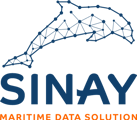Lear how to connect your sensors to the Air Module
The Air Module within the Sinay Hub already supports a bunch of sensors from our partners. You can connect them directly while creating a new project in the Air Module.
The Hub can also be configured to natively support all types of sensors using an FTP/FTPS, API, MQTT, or e-mails to transfer the data from your sensor to the Hub.
In this case, please contact Sinay Technical Support who will proceed to the configuration of your Air Module parameters.
Please email us at: support@sinay.fr with all the following information:
-
The technical data sheet of the sensor used with the model, version, and connection means.
-
As well as an example of the data format.
Important note: calibration and setup of the sensor
Before connecting any sensor to our app, please make sure that the sensor is already calibrated.