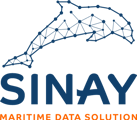Shipment location is available at different points in the API response:
If you are trying to locate a shipment and possibly get an updated location regularly until its arrival, here are the response points that you can use:
- If you are interested in container location in a geographical sense (to integrate container movement on a map for example), we recommend using data contained in the Coordinates point of the response. This is the current position of the container.
"routeData": {
"routeSegments": [
{
"path": [
{
"lat": 29.76328,
"lng": -95.36327,
"updatedAt": null
},
{
"lat": 53.551052,
"lng": 8.570912,
"updatedAt": null
},
{
"lat": 53.53615,
"lng": 8.59298,
"updatedAt": null
}
],
"routeType": "SEA"
}
],
"coordinates": {
"lat": 47.08643,
"lng": -11.237754,
The previous listed positions show the progress of the shipment throughout its journey, which is useful to display said journey on a map.
- You can also use the position contained in “Last Vessel Position” of the AIS response (if the AIS status is “OK”.
Note that you can check the “updatedat” of the AIS response to determine if the position is sufficiently up to date to your liking.
"ais": {
"status": "OK",
"data": {
"lastEvent": {
"description": "Vessel departure",
"date": "2023-11-11T07:09:00Z",
"voyage": "344E"
},
"dischargePort": null,
"vessel": {
"name": "MAERSK OHIO",
"imo": 9298698,
"callSign": "KABP",
"mmsi": 367775000,
"flag": "US"
},
"lastVesselPosition": {
"lat": 51.28157,
"lng": 4.253457,
"updatedAt": "2023-11-28T10:28:00Z"
What is the difference between the “Last Vessel Position” and “Coordinates”? Last Vessel Position comes from AIS data which is satellite geopositioning. Coordinates comes from the data of the Sealine.
If you are interested in locating a shipment based on its events and movements, we recommend using Container Events and Status:
For a quick status check, you can use the Metadata response point.
{
"metadata": {
"shipmentType": "CT",
"shipmentNumber": "MSKU0496560",
"sealine": "MAEU",
"sealineName": "Maersk",
"shippingStatus": "IN_TRANSIT",
"updatedAt": "2023-11-28T11:24:59Z"
For more in depth information, we recommend using shipment events:
{
"number": "MSKU0496560",
"isoCode": "45G1",
"status": "IN_TRANSIT",
"events": [
{
"location": {
"name": "Houston",
"state": "Texas",
"country": "United States",
"countryCode": "US",
"locode": "USHOU",
"coordinates": {
"lat": 29.76328,
"lng": -95.36327,
"updatedAt": null
},
"timezone": "America/Chicago"
},
"facility": {
"name": "Houston Barbours Cut Terminal",
"countryCode": "US",
"locode": "USUQF",
"bicCode": "USUQFGDQQ",
"smdgCode": null,
"coordinates": {
"lat": null,
"lng": null,
"updatedAt": null
}
},
"description": "Gate out",
"eventType": "EQUIPMENT",
"eventCode": "GTOT",
"status": "CEP",
"date": "2023-11-07T11:16:00Z",
"isActual": true,
"isAdditionalEvent": false,
"routeType": "LAND",
"transportType": null,
"vessel": null,
"voyage": null
},
See complete list of status here :
| List of possible Status: CEP - Container Empty to Shipper CPS - Container Pickup at Shipper CGI - Container Arrival at first POL (Gate In) CLL - Container Loaded at first POL VDL - Vessel Departure from first POL VAT - Vessel Arrival at T/S Port TSD - Transhipment Delay CLT - Container Loaded at T/S Port VDT - Vessel Departure from T/S Port VAD - Vessel Arrival at Final POD CDD - Container Discharge at final POD CGO - Container Departure from final POD (Gate Out) CDC - Container Delivery to Consignee CER - Container Empty Return to Depot LTS - Land Transhipment BTS - Barge Transhipment UKN - Unknown (default value) |
See complete event code list here :
| Event Codes for TRANSPORT: ARRI - ARRIVED DEPA - Departed Event Codes for EQUIPMENT: LOAD - Loaded DISC - Discharged GTIN - Gated In GTOT - Gated Out STUF - Stuffed STRP - Stripped PICK - Pick-Up AVPU - Available for Pick Up DROP - Drop Off AVDO - Available for Drop Off INSP - Inspected RSEA - Resealed RMVD - Removed CUSS - Customs Selected for Scan CUSI - Customs Selected for Inspection CUSR - Customs Released CROS - Crossed Event Codes for SHIPMENT RECE - Received DRFT - Drafted PENA - Pending Approval PENU - Pending Update PENC - Pending Confirmation CONF - Confirmed REJE - Rejected APPR - Approved ISSU - Issued SURR - Surrendered SUBM - Submitted VOID - Void REQS - Requested CMPL - Completed HOLD - On Hold RELS - Released CANC - Cancelled |