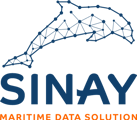Go to your home page, click on New Project button then select the right offer (Subscription, OnDemand or FreeDemo).
On Demand Project: 4 credits per point computation. Gives access to all the statistics available in Metocean Analytics and allows the generation of reports.
Subscription Project: unlimited point computation. Gives access to all statistics and features that are available in your subscription package.
Demo Project: free point computation. Gives access to all the statistics available in Metocean Analytics and allows the generation of reports, in one of the demo zones.
In Metocean Analytics, each Project is associated a Zone, which defines the hindcast datasets (of waves, currents, wind, and other physical fields) that will be used for the data extraction and statistical analyses.
Clicking on “On Demand Project” or "Subscription Project" will bring you to a map where you can either select a zone (displayed as rectangles on the map) or click anywhere else on the map, which will select our World zone. Regional zones are associated with regional datasets whereas the World zone is associated with global datasets. Green zones are the demo zones.
Clicking on “Free Demo Project” will create a project in the currently available demo zone. Analyzing the demo zones does not require any credit.