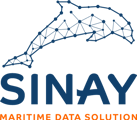Create/remove a location in a project
To create a new location, go to the QUERY panel of your project and click anywhere in the zone. You must name your location, and you can modify its coordinates. The coordinate system used in Metocean Analytics is WGS84 Longitude/Latitude (EPSG:4326), also known as GPS coordinates.
It is possible to upload a .zip archive containing an ESRI Shapefile with points defined in WGS84.
To remove a location, click on its icon on the map. To remove all locations at once, you can click on Remove all points (a confirmation will be requested).