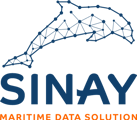Visualize/download a statistic in Metocean Analytics
Here is how to proceed to obtain the statistical result of your choice:
➊ choose the project you wish to work on with the drop-down menu at the top,
➋ under “Point selection“ section choose the location at which you wish to visualize the results,
➌ under “Field“ section choose your field of interest (you will find statistics over coupled fields (i.e. currents & wave) in the METOCEAN field),
➍ under “Statistic type“ section select the statistic you intend to visualize,
➎ under “Validation“ section select the variables associated with the chosen statistic (some statistics may offer different combinations of variables others only one),
➏ then click on Display statistics to visualize the results, or on Clear selection to cancel all your choices.
Depending on the server load, it might take a few seconds at first for all the menus to load in the control panel.
You will then see a pop-up window showing you the statistical result for your chosen point. Time series and Concomitant time series can take more than 10 seconds to appear, as lots of data are treated by the server.
You can interact with the graphs and download the data behind the statistic in NetCDF, Excel or Matlab formats.