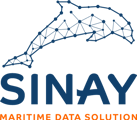Learn how to add users or edit users’ permissions on your project
To edit the user list and their permissions, go to the “Projects” tab, and select the project you want to edit from the list on the left. In that project, you can select the tab “Users”.
You can either add users with a role or select an existing user and remove it from the project or edit his permissions.
Roles and permissions at the project level :
|
Role |
Permissions |
|
Owner/Creator |
All administrator permissions |
|
Administrator |
All Editor permissions |
|
Editor |
All Viewer permissions |
|
Viewer |
View the project (in the Hub or in the module that is linked to that project) |
⚠️Workspace administrators are automatically set up as administrators of any projects in the workspace. You cannot edit their permissions or see them in the list, but they do have the rights.
⚠️When a project admin adds a user to a project in a workspace, if he is not already a member of the workspace, he will automatically be added as a user of the workspace with the “Viewer” permissions.