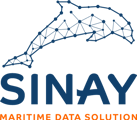Learn how to add users or edit user permissions on your workspace.
To edit the user list and their permissions, click the icon on the top-right corner and select “Workspace details”, in the menu on the left, select “Users”.
<insert screenshot with workspace details and users highlighted>
You can either add users with a role or select an existing user and remove it from the workspace or edit his permissions.
Roles and permissions at the workspace level :
|
Role |
Permissions |
|
Owner/Creator |
All administrator permissions |
|
Administrator |
All Editor permissions |
|
Editor |
All Viewer permissions |
|
Viewer |
View workspace View public projects in that workspace |
⚠️Workspace administrators are automatically set up as administrators of any projects in the workspace.
⚠️When a project admin adds a user to a project in a workspace, if he is not already a member of the workspace, he will automatically be added as a user of the workspace with the “Viewer” permissions.