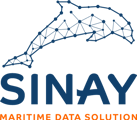In this tutorial, you will learn how you can change your password to access the Sinay Hub.
Do you still know your password?
-
If yes, you can change it from you profile settings page.
Please connect to the Hub at https://hub.sinay.ai. When arriving to the Homepage, please click on the round shape on the top right corner, and select “My account”This will open your personal profile settings page. Please select “change current password” and follow the procedure.
-
If not, you can follow the lost password procedure. You will need access to your mailbox.
Please go to https://hub.sinay.ai and click “Forgot password”
Please enter your e-mail address, and an e-mail with a reset link will be sent to you. Please check your spam folder if you haven’t received it in a few minutes. You must click the link in that e-mail within five minutes to complete the procedure.
We hope we have provided you with the help you need. If not, please get in touch with support@sinay.fr, we will be happy to help.