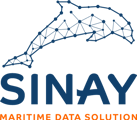In this tutorial, you will learn how to create a free account on the Sinay Hub
To start, visit this page.
-
Enter your information : Once you have accessed the page, enter the requested information (First and Last name, Email, Password). And click on "sign up".
-
Confirm your email: You will receive a confirmation email, by clicking on the link you will confirm your email.
-
Sign in with your email and password: Finally, once your email is confirmed, you can log in with your informations.