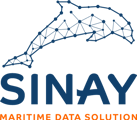In this tutorial, you will learn how to use the Air Module within the Sinay Hub to monitor Air Quality.
The Sinay Air Module is an easy-to-use real-time air quality monitoring system, connected to an innovative dashboard where you can aggregate all air monitoring projects with complete autonomy.
You can monitor all key air quality indicators depending on the type of sensor; among which, sulfur dioxide (SO2), nitrogen dioxide (NO2), and particulate matter (PM1, PM2.5, and PM10).
Our Air Quality Module allows you to manage air quality for each sensor in real-time, depending on the pollutants you monitor. You can:
-
Easily browse through the historical data over specific periods of time to identify trends and patterns
-
Define your own thresholds parameters
-
Be notified in real-time when they’re exceeded to make the best decisions
-
Generate standardized or personalized reports and create your communication media.
We hope this tutorial has been useful! Please don't hesitate to give us your feedback by clicking one of the emojis below.
Thank You
The Sinay Support Team