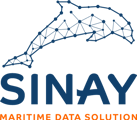In this tutorial, you will learn how to use the Water Module within the Sinay Hub to monitor Water Quality.
Sinay collects water quality data from sensors using Wi-Fi, radio signals, 4G, and 5G. The program uses APIs to connect all types of sensors and transmits data at a chosen frequency, enabling the data to be easily accessible from your dashboard.
The Water module monitors all types of water quality indicators. These include parameters for temperature, salinity, total micro algae content, oxygen levels, and the quantity of organic matter.
All Water Module alerts are adapted to the local context. This means you know that they are real, valid alerts which are not associated with natural tide movements and weather.
We hope this tutorial has been useful! Please don't hesitate to give us your feedback by clicking one of the emojis below.
Thank You
The Sinay Support Team