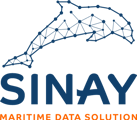General instructions about Advanced Weahter Downtime and Operation Planning
This Operation planning is given in an Excel (.xlsx) file. The template should be used as a reference for the Environments table and the Tasks table, although they can be displaced to other sheets or other coordinates. It is possible to add columns and lines to the Environments table, and to add lines to the Tasks table.
• Apart from the 2 tables (Environments table and Tasks table), defined by the ranges that you can change in the upload pop-up, the program will not look for any other information.
• Excel formulae can be present in the input file ; only the values are used by the program.
Definitions
An Operation planning is organized as follows.
An Activity is defined by a name, a minimum duration, a contingency time (a buffer time), a number of repetitions (if the same Activity must be repeated more than once), whether or not the Activity is continuous with the previous one (is it possible to have downtime between the two or not), and a limiting Environment.
When defining your Trips and Tasks, keep in mind that in the Excel files, analyses will be available :
A limiting environment is a set of metocean parameters with associated limits.
Environments table
The Environments table defines limiting environments. For the program to understand it correctly, please respect the instructions given in this paragraph.
A header row: the first cell, “Environment #”, then each cell gives the name of a metocean parameter. There are conventions for these names, for the program to be able to recognize which metocean parameter is required. Here is the convention (in the order of resolution) and the associated expected unit for the limit value :
| Cell contains the word | Program interprets as |
| wave | (see the conditions below) |
| and mean direction | wave mean direction (° coming from) |
| and direction | wave peak direction (° coming from) |
| and period | wave peak period (s) |
| else | significant wave height (m) |
| – | – |
| hs or hm0 | significant wave height (m) |
| dp | wave peak direction (° coming from) |
| dir | wave mean direction (° coming from) |
| tp | wave peak period (s) |
| – | – |
| wind | (see the conditions below) |
| and direction | hourly wind direction at 10 meters (° coming from) |
| else | hourly wind speed at 10 meters (m/s) |
| – | – |
| current | (see the conditions below) |
| and (wd or depth) | depth for current speed limit (m below MSL) |
| and (direction) | current direction (° going to) |
| else | current speed (m/s) |
| – | – |
| working_hour | (see the conditions below) |
| starting_time | only valid timestep after this time are keeped |
| ending_time | only valid timestep before this time are keeped |
| time_zone | time zone used |
Then, one row per limiting environment.
For each row, the first cell gives the name of the environment (you can use any name but “none” which would be considered as no-limit by the program). The following cells contain either a numeric value (limit of the metocean parameter), be empty or contain “N/A” (in which cases the metocean parameter does not intervene in the environment definition.
Tasks table
The Tasks table defines the Operation, Trips, Tasks and Activities. These terms are defined at the beginning of this section. For the program to understand the Tasks table correctly, please respect the instructions given in this paragraph.
Each row defines an activity, and must contain the following cells:
| Cell identifier | operation_id | trip_id | task_id | activity_id | min_hours | contingency_time | nb_windows | total_duration | continuous | environment id | location (optional) |
| Cell content | (ignored) | Name of the trip | Name of the task | Name of the activity | Minimum duration of activity (hours) | time margin (in %) needed to trigger the realisation of an operation | Number of repetitions | (ignored) | Is the activity continuous with the previous one ? (value = “yes” or “no”) | Name of limiting environment | point’s name |
The names of Trips and Tasks will be used in the output files.
Sequencing
Some characteristics are read by the program to define the sequencing of Activities ; when downtime can occur, and when it cannot. These characteristics are : storm-safe configuration, continuity, and critical time.
Continuity
The continuity characteristics specifies if there can be downtime between this Activity and the previous one. This has no effect for the first Activity of a Trip.
| continuous cell content | Program interprets as |
|---|---|
| Contains “yes” or “true” | no downtime between this Activity and the previous one |
| None of the above | downtime possible |
Critical time
Activities can be defined as part of critical time. This means that their order cannot be changed. Non-critical Activities though can be performed at any time. The program will include an Activity in critical time according to the following chart :
| activity_id cell content | Program interprets as |
|---|---|
| Font is in Red (classic Red) | part of critical time |
| Contains “critical” | part of critical time |
| None of the above | not part of critical time |