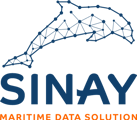Advanced weather downtime in Metocean Analytics
This section gives access to the functionality called Advanced Weather Downtime. This functionality allows you to upload a planning of marine operations, and obtain a downtime estimate.
First, you need make sure your planning (in an Excel, .xlsx file) respects the required format. In order to do this, download the template and edit it. Comments in the template will guide you along the way.
Then, select a point (on the map or using the menu), and click on the button “Upload new planning”. This will open a pop-up where you can change the name of the archive that will contain the results, the percentiles you wish to get (i.e. P90: durations not exceeded with 90% chance).
Once you are ready, click on Submit. This will launch the analysis, which can last between 1 minute and 30 minutes, depending on the complexity of your planning and the number of tasks. If you do not close or refresh the window, the results will appear in the Download table when ready. In any case, you will receive an e-mail when the analysis is complete.