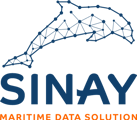Learn how to create a project from the Hub.
If you want to create a project with no module, that will be used to share important data within your workspace, please go to the “Project” tab (either in your workspace or in Sinay’s workspace) and hit “Create project” on the top of the Project list.
Can’t see that button? If you can’t see that button, you don’t have permission to create a Project on this workspace. Please contact your workspace administrator.
The project creation panel opens, please provide a name for your project.
Project parameters can be set up at the creation and edited later.
-
Name: Will be your project name everywhere on the Hub.
-
Image: this image will be displayed on the home page if the project is one of the “Recent projects”
-
Description: you can provide a short description of your project.
-
Author: if the author is not you, you can edit that field.
-
Project Status: select your project status between “ongoing” or “completed”
-
If your workspace allows it, you can add tags: those will allow you to categorize your projects and be easily searched via the search bar.
-
If your workspace allows it, you can make your project public. Public projects are visible to all workspace users.
If you save, the project will be created. You will then be able to select who can access or edit your project. (see documentation)